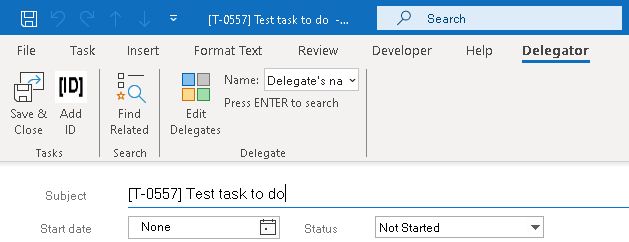
Delegate tasks to your subordinates and coworkers with style!
Create and dispatch tasks with minimal effort from the comfort of your local Outlook. With no limit on the number of delegates attached to each task!
Download and install Delegator, a unique add-in for Outlook (Windows 10/11), and start delegating!
Click here to get the latest 30-day trial version version of the add-in.
Follow the installation procedure shown on our support page.
Single seat, perpetual license can be ordered from within the add-in for around 10 USD (tax incl.). By downloading and installation of the add-in you agree to our Terms & Conditions.
No external services needed beside email account. Delegator brigs to you all these just from your Outlook:
Unique task ID
Can be added to any new or existing task item. Allows you to identify tasks unambiguously in your communications with coworkers. Old-school presentation, easy to copy to emails, calendar appointments. Automatic prefix based on the task folder name.
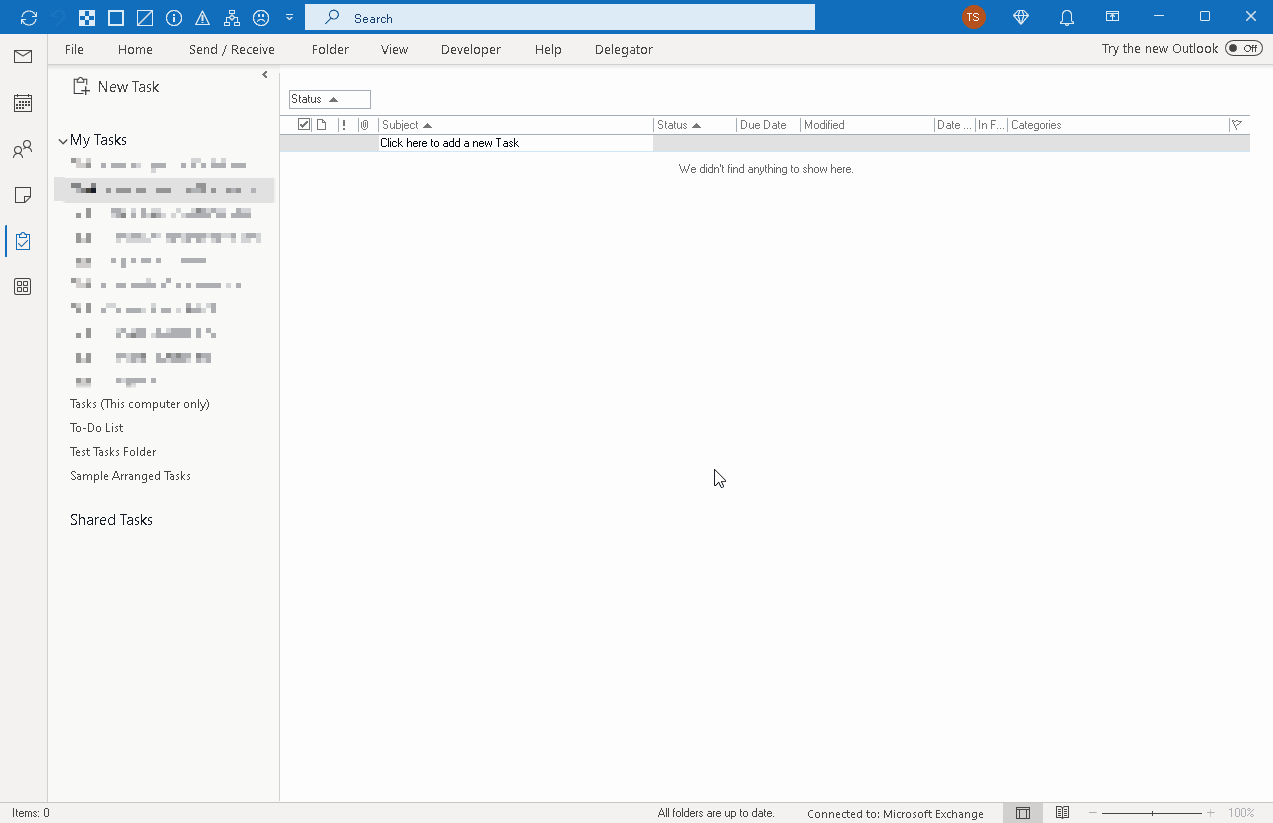
Click above to see it in action…
Create tasks from emails, appointments, etc.
Conveniently, in one click, insert existing items as attachments or paste the content into the new task. Works for emails, appointments, contacts, notes. And even other tasks!
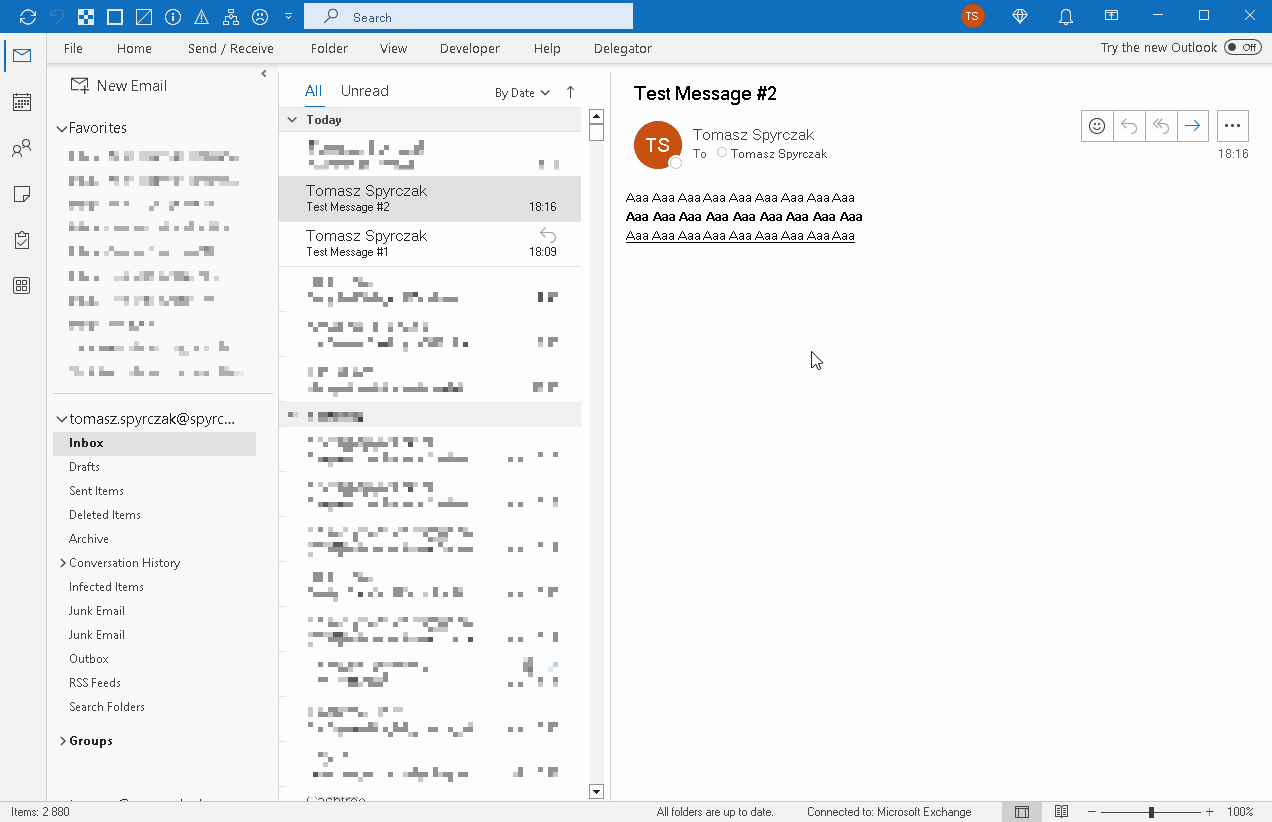
Click above to see it in action…
Delegates quick search
Search all your address books with as single press of ENTER. Add delegates quickly to the opened task. Once delegates are added, an email is dispatched to them with the great news, the have a new job to do!
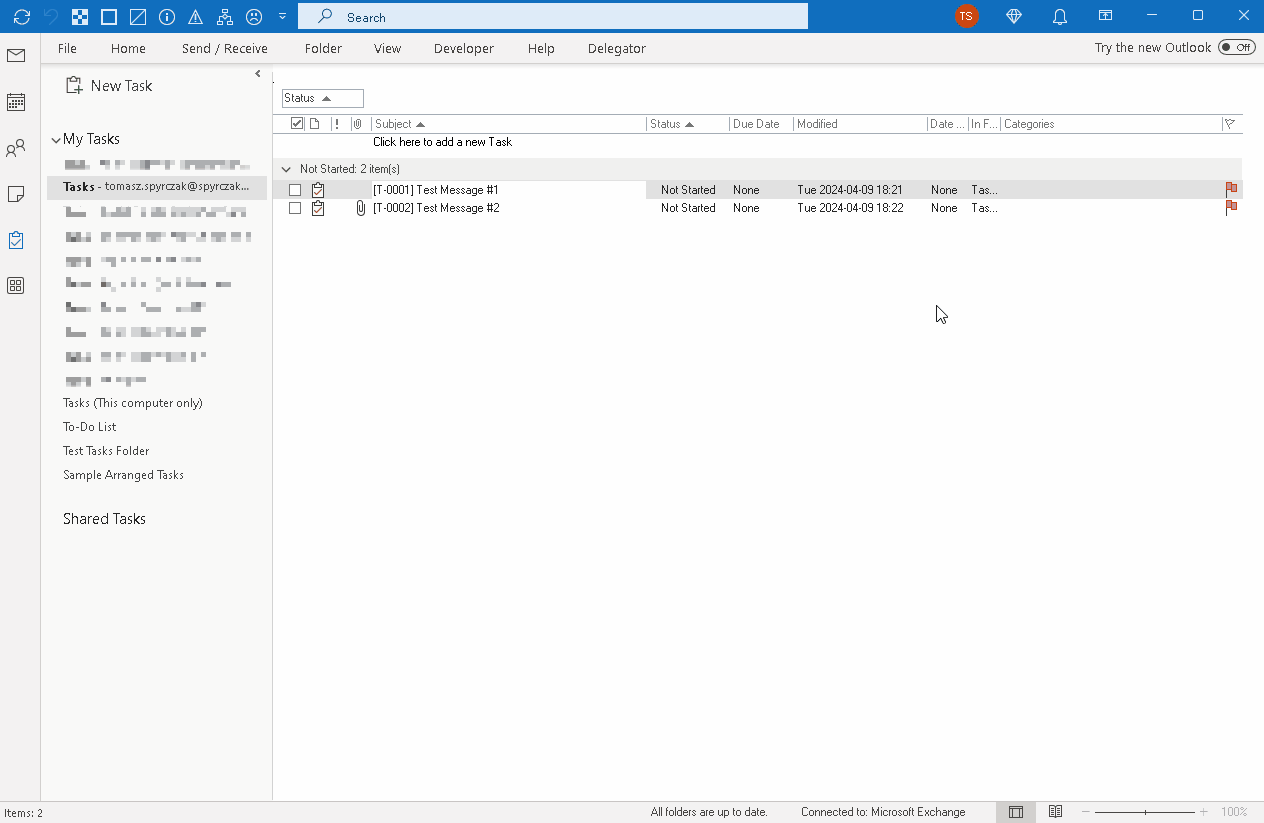
Click above to see it in action…
One-click delegation from the task list
Add delegates to a task directly from the list, no need to open the task for edition. Change other task parameters, like status or due date, directly from the list too. An email is dispatched to all assigned delegates every time a task is modified.
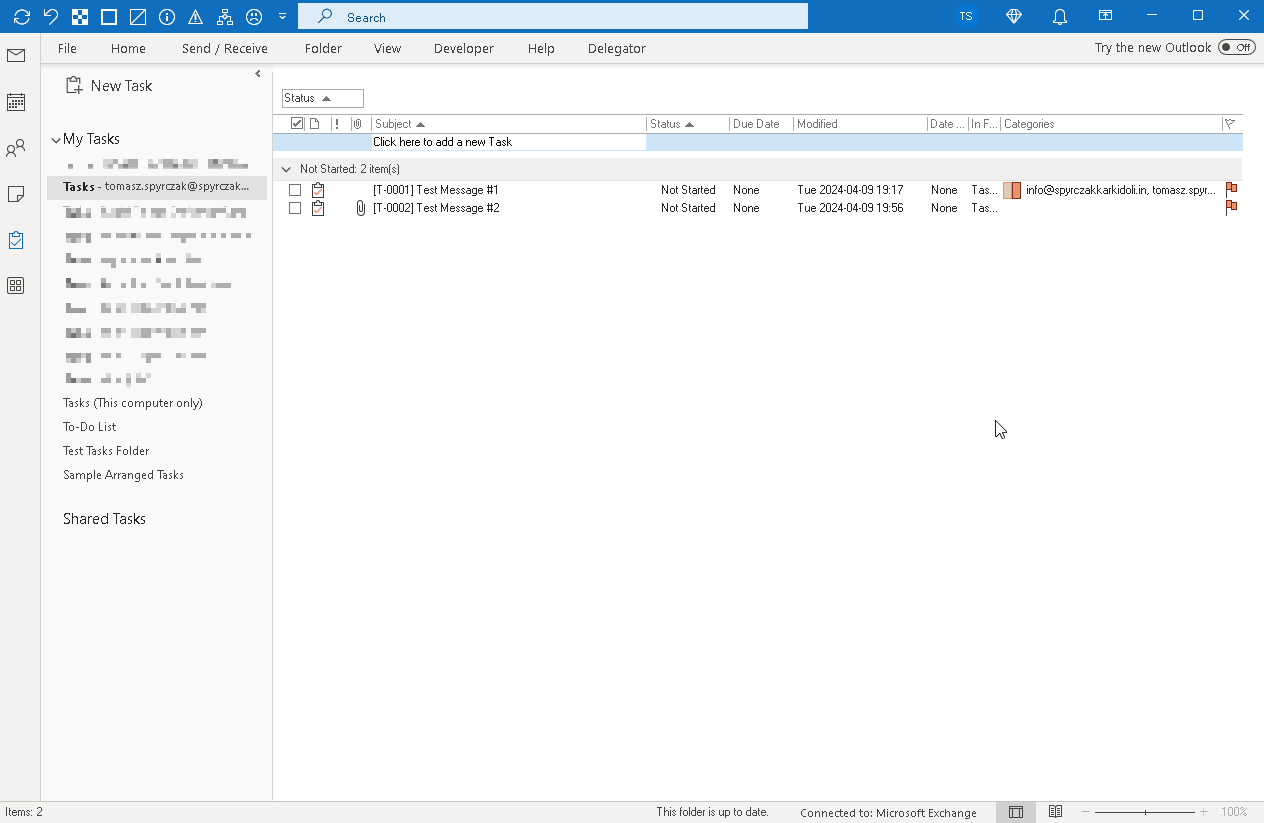
Click above to see it in action…
Robust related-items search
Find all items, emails, task, etc., related to the currently one by task ID or subject. Available for any item (email, task, etc.). In the list and in the edition window. With one click.
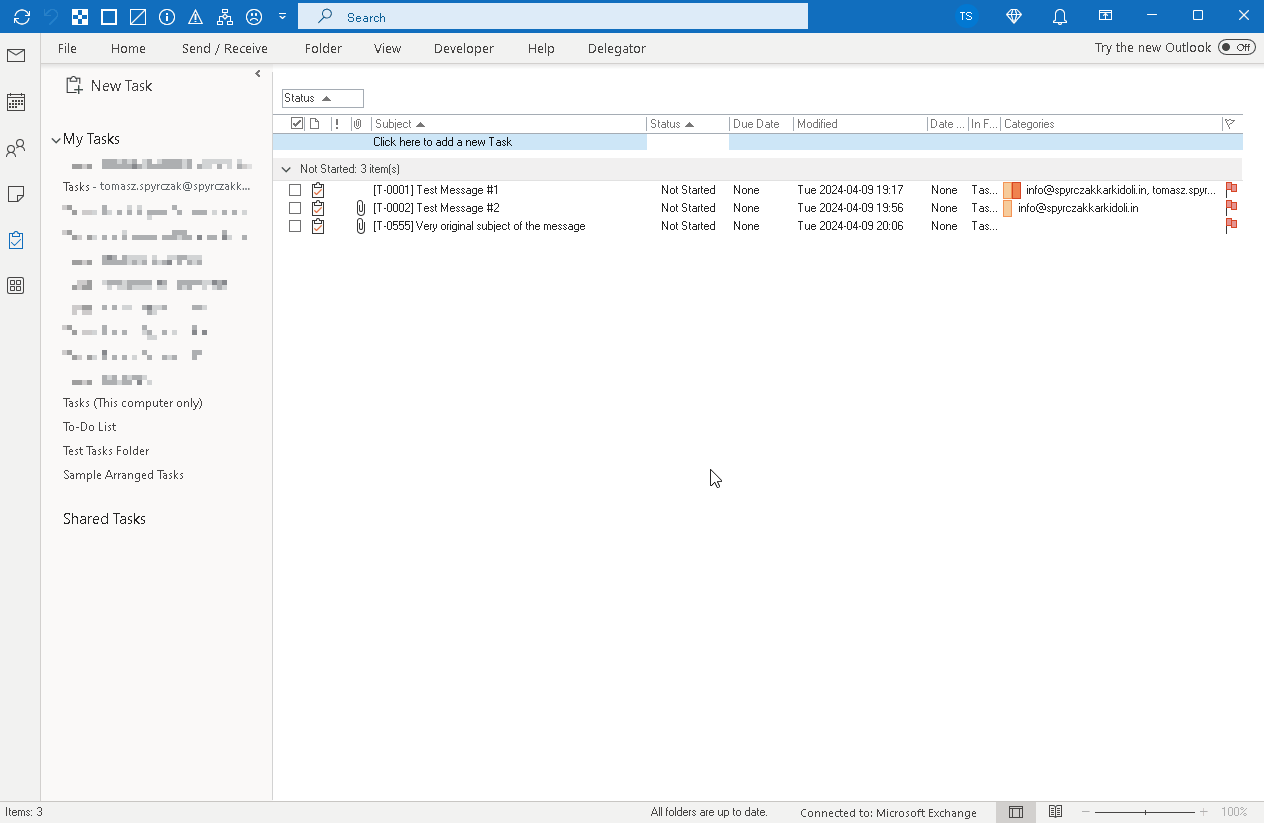
Click above to see it in action…
“Find related” search is so robust, it can be used to manage child/subordinate tasks. With unlimited levels of nesting. Click below to see how…
